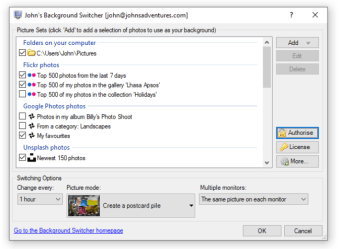Dynamic Wallpaper Management Tool for Windows
John's Background Switcher is a free application designed for Windows users looking to enhance their desktop experience. This program specializes in managing and switching wallpapers automatically, allowing users to personalize their backgrounds effortlessly. It supports a variety of sources for wallpapers, including local files and online image libraries, providing a diverse selection of visuals to keep the desktop fresh and engaging.
The application offers customization options, enabling users to set specific intervals for wallpaper changes and configure display settings to fit their preferences. Its user-friendly interface makes it accessible for all skill levels, and the free license means that anyone can enjoy its features without financial commitment. Overall, John's Background Switcher is a practical solution for those wanting to revitalize their desktop with dynamic wallpaper options.